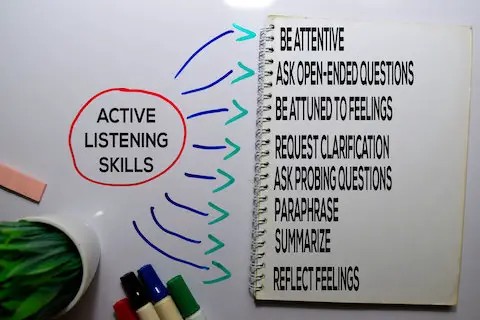Podcast #318 – Start by Building Strong Relationships Now Description: In this episode, I am speaking with my good friend Steve Harper. Steve is a serial entrepreneur, professional speaker, author, and leading business strategist; Steve Harper has successfully uncovered the secret to creating powerful and long-lasting connections and their impact on one’s personal and professional […]
Has Your Network Abandoned You? Let’s Discuss How to Plan to Get it Back! [Podcast]
Podcast #278 – Has Your Network Abandoned You? Let’s Discuss How to Plan to Get it Back! Description: Many of you have lost connection with your network and community in the last 2 plus years. This could be your business community aging out on you, or losing contact with family and friends. You may have […]
Networking Strategies for the Post COVID-19 World with Karen Wickre [Podcast]
Podcast #261 – Karen Wickre Discusses Networking Strategies to Use in the Post COVID-19 World Description: This week I am speaking with Karen Wickre, author of Taking the Work Out of Networking: An Introvert’s Guide to Making Connections That Count and we are going to talk about networking in this new post-pandemic world. I had […]
GetSetUp is the Fastest Growing Online Learning Community of Older Adults [Podcast]
Podcast #242 – GetSetUp CEO, Neil Dsouza Description: This week I am interviewing Neil Dsouza, CEO of GetSetUp. GetSetUp is the largest and fastest-growing online community of older adults who want to learn, connect and stay active. With over 3 million members in 160 countries. The platform offers live classes taught by peers who are […]
Practicing Active Listening Skills is Key to Awakening Dormant Ties
Practicing Active Listening Skills Have you been practicing your active listening skills? My wife and I are back in Austin for a week to get some “stuff” done like getting the car registration renewed. I am very specifically working on practicing my active listening skills. When we were back in Austin in May to get […]
LinkedIn Recommendations: Why You Need Them, How to Get & Use Them [Podcast]
Podcast #241 – Thea Kelley on LinkedIn Recommendations Description: This week I am interviewing Thea Kelley and we are calling this episode, “LinkedIn Recommendations: Why You Need Them, How to Get & Use Them.” I have had Thea on the podcast in episode 53 called Thea Kelley on Interviewing for a Great Job in the […]
Nurturing Relationships is Key to Recovering from the COVID-19 Pandemic
Nurturing Relationships I have come to the conclusion that if we want to recover from this pandemic, both professionally and personally, we need to focus on nurturing relationships. After I had 26 coffee meetings while I was in Austin for the month of May, I was quite taken aback by how much difficulty some of […]
Are you Nervous about Networking After COVID-19? Here are some Tips
Nervous about Networking After COVID-19? Are you nervous about networking again? If you listened to my podcast episode, Getting Back to Normal – My Observations from 26 Coffee Meetings, you will understand why I am asking this question. So many of the people I met were being very careful about returning to any form of […]
LinkedIn Made Simple with Ryan Rhoten and Andy Foote [Podcast]
Podcast #230 – LinkedIn Made Simple – FAT Strategies in a Thin Book Description: This week I am speaking with my two friends Ryan Rhoten and Andy Foote. Ryan is a brand specialist with CareerBrand and Andy is an Advanced LinkedIn Strategy coach with LinkedInInsights.com. Together they are the co-authors of the book LinkedIn Made […]