Free Tools that Boost Your Brand and Career

I am often asked what tools I use to power the Career Pivot business. You will find that you can use these same free (or nearly free) tools to boost your brand and career.
Remember—you are a brand and you need to promote your brand.
I have used each of the tools I will recommend for at least six months. I have no affiliation with any of these companies.
Let’s get started with my top free or nearly free tools.
Canva
 The Canva about page states the following:
The Canva about page states the following:
Use Canva’s drag-and-drop feature and professional layouts to design consistently stunning graphics.
We have been using Canva to build and modify the graphics in blog posts. I am artistically challenged, but even I was able to create the image to the right using Canva and purchasing a $1 stock photo from them.
Canva is a powerful web-based graphics tool, and there is no need to install software. If you use your own images, it is free for most of the functionality. If you use one of Canva’s stock images, the cost is $1 or nearly free.
You no longer need Adobe Photoshop to create great graphic images.
ScheduleOnce
ScheduleOnce is one of the best tools I have ever used. It integrates with my Google Calendar and allows me to publish times when clients and prospects can schedule appointments. It works with a variety of calendars.
The ScheduleOnce homepage states:
ScheduleOnce is a field-proven solution for powering online scheduling with your customers and prospects.
ScheduleOnce is not free, but at $50 per year for the plus plan, it pays for itself in less than a week.
It is one of the top tools in my arsenal.
LinkedIn Publisher
LinkedIn Publisher is LinkedIn’s blogging platform. I republish successful blog posts from the Career Pivot website on LinkedIn Publisher every two weeks. There are three main advantages to LinkedIn Publisher:
- After you publish, all of your connections and followers are informed that you published a post. I currently have over 14,000 followers.
- Your posts are prominently displayed in your LinkedIn profile. You can view my posts by clicking here.
- If your post is selected for a LinkedIn Pulse Channel, then your exposure grows exponentially. If you want to know how to get selected for the Pulse Channel, read my post Getting Noticed – LinkedIn Publisher and Shareability.
LinkedIn Publisher is a platform for you to demonstrate your knowledge. There is no cost to use LinkedIn Publisher.
Gmail
When you e-mail me at CareerPivot.com, you are actually e-mailing a Gmail account. I have a corporate account at $50 per year, but this works for free accounts, too. You can have your own domain and host your e-mail on Gmail for free.
Why would you want to use Gmail?
I had major problems with SPAM that went away when I started using Gmail. All of my e-mail is now in the cloud. When my hard drive on my Apple MacBook Pro decided to die, all of my e-mails were still in the cloud. I lost nothing. Plus, there are a plenty of free add-on tools that make using Gmail a no-brainer.
For a $50/year corporate account and one e-mail address, I get 1 TB of space on Google Drive and access to a range of other bundled services. It is a bargain.
 Rapportive
Rapportive
Rapportive is a free browser plugin for Gmail. When you display an e-mail or move your cursor to an e-mail address, Rapportive will display the social media accounts associated with the e-mail address in the right-hand column of the Gmail screen.
As you can see in the image to the right, it displays all of the contact information from LinkedIn which, in this case, includes:
- Name
- E-Mail Address (blurred out in this example)
- Headline
- Current Positions
This makes it very easy to reach out to the individual with a single click on a LinkedIn icon.
MailChimp
MailChimp is an e-mail automation platform that is primarily used by individuals and small business. If you subscribe to this blog, the e-mails you receive come from MailChimp. You can use MailChimp for free with a list of up to 2,000 e-mail addresses.
It is very easy to use, and I did not have to pay for the first 24 months I was in business.
Buffer
Buffer—or BufferApp is one of my favorite tools. Buffer allows you to drip feed content onto a variety of your social media platforms. You set up a schedule for each platform it supports. This includes:
- LinkedIn groups
- Facebook Pages
You can use up to three for free. There is a free plugin for a variety of browsers that allows you to schedule content directly into one or more social media platforms. Push the button in the browser, and a dialog box will launch like the one below.
When you read something interesting, it is a push of a button away to share it on multiple social media platforms.
Crowdfire
I use Crowdfire to grow my Twitter following. You can use Crowdfire from either your computer’s browser or a mobile app.
Crowdfire allows you to:
- Find inactive users and your unfollowers – unfollow them if you wish to
- Find relevant users to follow using their insightful “Copy Followers” feature
- Keep track of how your social media updates affect your follower/unfollower stats
I copy followers from contemporaries like @careersherpa, @avidcareerist, and @nextavenue. I have grown my Twitter following from 6,000 to 20,000 in the last year. It only takes me 5 minutes a day.
I have a paid account, but a free account limits the number of followers you can copy and unfollow each day to 200—which is enough for most of my readers.
RebelMouse
If you traverse over to my BoomerJobTips page, you will find a beautifully constructed page of posts from around the Internet. The page is constructed using RebelMouse. The BoomerJobTips page pulls these posts from my Twitter stream, where the #boomerjobtips appears in a tweet by @careerpivot.
You can pull content from RSS feeds, Facebook, Twitter, Instagram, Google +, LinkedIn, Flickr, and other tools. I configured RebelMouse once, then leave it alone. The BoomerJobTips page is updated regularly and I do nothing more.
I believe there is still a free option, but I pay about $70 annually for the entry level service, which allows me to embed the content directly onto my web page. You can see the BoomerJobTips page in its native form here.
Free or Nearly Free Tools
All of these tools, with the exception of ScheduleOnce, has a free option. The free options will meet the requirements for 95% of my readers. If you need to upgrade, you will find all of these tools are quite affordable.
These tools can be used to promote your personal brand. The cost to you is next to nothing.
What are you waiting for?
Which of these tools are you going to try?
Did I miss any tools? What do you use?
Marc MillerLike What Your Read? Get Career Pivot Insights
Do You Need Help With ...
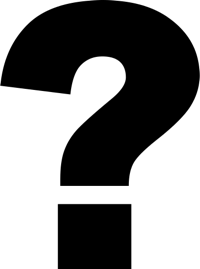
Check out our Help Center where you have access to 14 different content portals.

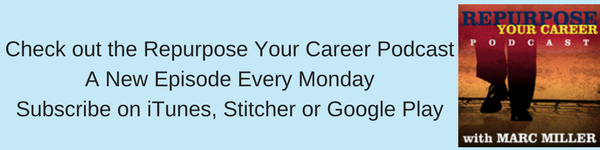


Gmail does reduce reduce your SPAM but also sends 10-15% of your legitimate emails there as well. A lot of hassle to be looking in 2 email boxes
FWIW
Gordon
Gordon,
I have not had problems with Gmail sending legitimate e-mails to SPAM . Yeah it happens from time to time but it is mostly newsletters.
With that said, I have started to use SaneBox and it actually goes into the SPAM folder and recovers e-mails that it thinks are not SPAM. I started using SaneBox this month and it is proving to be a huge productivity tool for about $70/year. It has already paid for itself.