Security

Did you know that 3 out every 5 employees in North America work remotely? This is a fast-growing trend taking the country by storm. However, this type of working arrangement can pose a security risk to your business data and devices.
Whether you are working from your home office, a café or a hotel room, you need to make sure your devices, your business IT network, and all your data are secure.
Here are 5 tips that will help you protect important work data while working remotely.
Install Protection Software and Update on a Regular Basis
The first line of defense for any remote worker should be to make sure all your devices are secured with antimalware and antivirus software.
If you are using corporate devices, they will probably come pre-installed with such software. However, you will still need to make sure you update them regularly. Updates are vital to such software to keep your devices safe and running to full capacity.
Antivirus and antimalware software will minimize the risks of data breaches that can result in sensitive business information being compromised. You should also consider opting for a premium software solution which can monitor your email inbox and the websites you visit. This can protect you from suspicious emails or websites even before you open them.
Secure Your Devices
Even with safety precautions, there is always a danger of theft or negligence and you should be sure to always look after your business assets with open eyes. This means never leaving important documents or drives out of sight and into harm’s way.
No one should be able to access your devices when you are not using them. This is why it’s important to set up passwords or fingerprints scanners on all your devices.
Another great way to remove prying eyes is to install encryption software and third-party apps that can perform a remote wipe on your devices in case they get lost or stolen. It’s also important not to share data or discuss sensitive work matters with others since that can lead to data breaches.
Use Only Secure Devices and Secure Networks
You should never trust a Wi-Fi other than your own. Connecting to a public wireless network is not safe and makes your devices vulnerable to hacking, especially in public spaces such as coffee shops or hotels.
Listen to the most recent episode
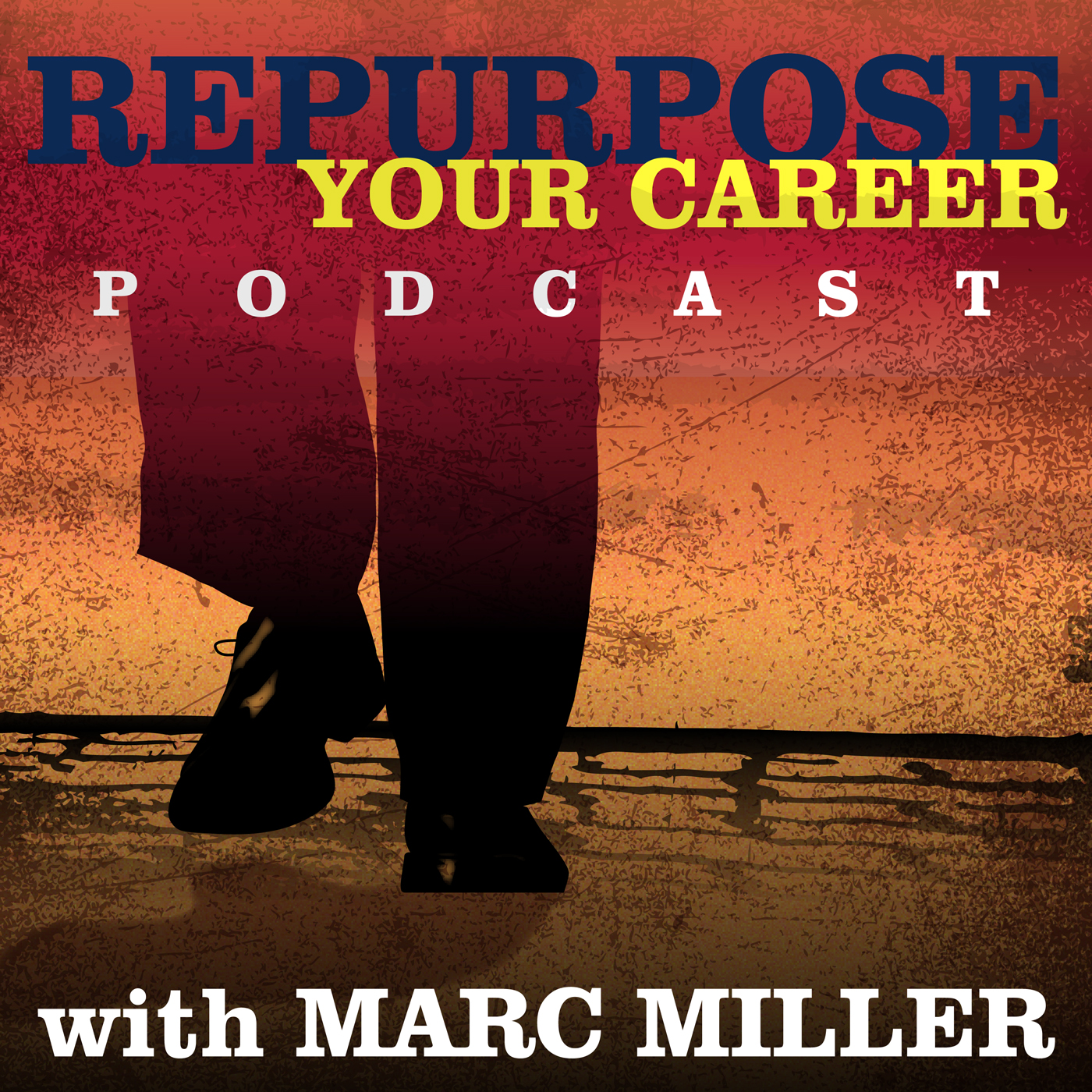
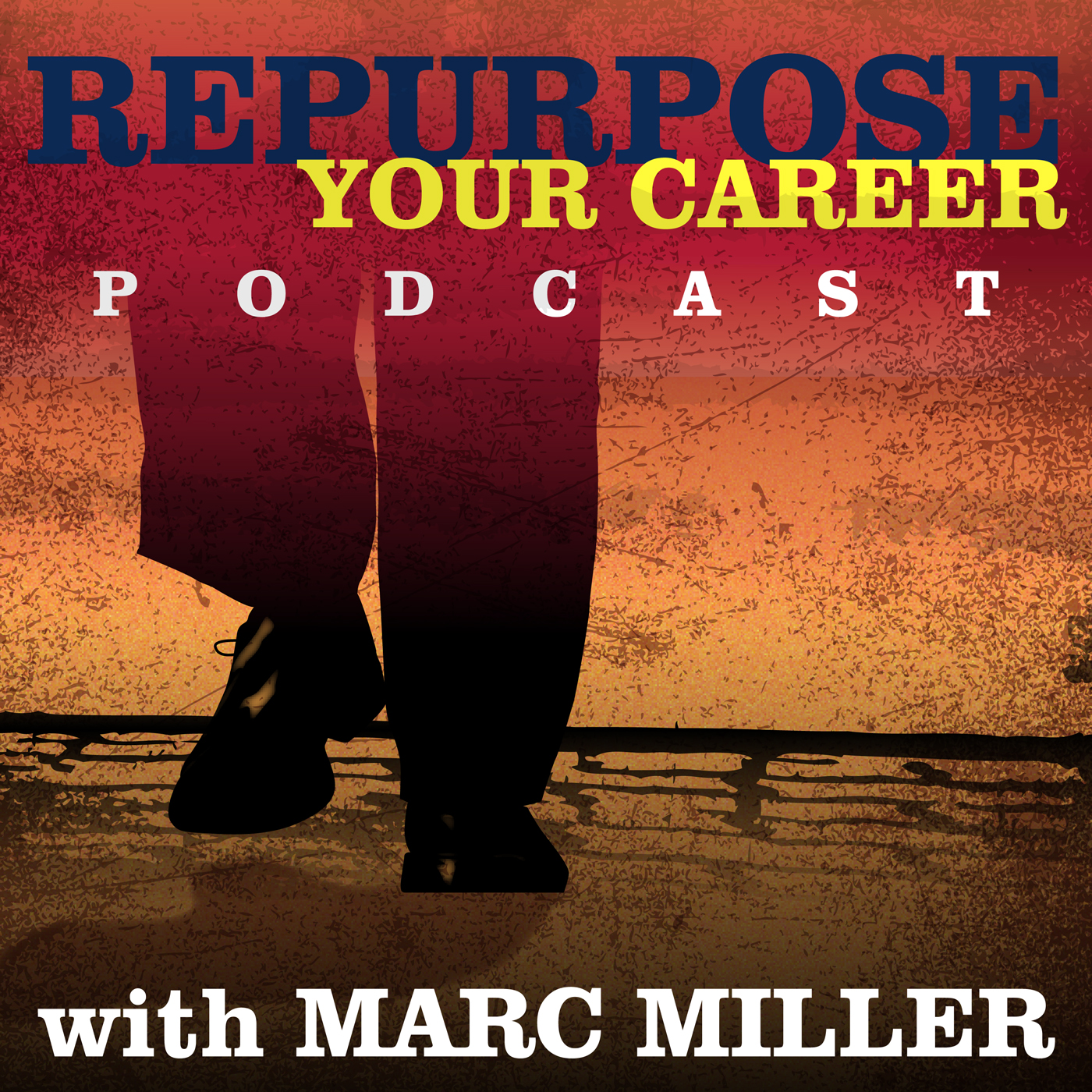
Marc Miller
Discover the Perfect Destination for Your Retirement or Remote Work Abroad #337
If you do have to use public Wi-Fi and you are not sure you are fully protected, don’t open work sensitive documents or log into any of your accounts. To make sure you are completely safe, you should use a VPN (virtual private network) that will encrypt your work that no one can hack or track.
It’s also never a good idea to use public computers for work. If you can’t avoid it, though, try using the incognito tab so nothing can be traced and stick to browsing only. If there is keylogging malware installed on a public computer you plan to use, hackers could gain access to your private data. So, don’t open any sites that require you to log in, otherwise, hackers could record everything you type, including your usernames and passwords.
Separate Business and Personal Items
Maintaining the line between personal time and company time is crucial for preserving cybersecurity. Try not to do any personal tasks while you are supposed to be working. This can actually increase the likelihood of both your work and your personal information and data being stolen.
Be extra cautious using social media sites while working on your company devices. They often claim that they will protect your information, but a skilled hacker could be able to find their way into the site despite the security features.
This can lead to your personal information being taken and, in the worst case, your identity being stolen. Hackers know exactly what to look for to gain the most information on you. Even the most basic information, such as birthdays and email addresses, can be used to find out more personal data, like your social security number and banking information. There is a lot at stake when protecting yourself online.
Be an Upstanding Worker
The most important contributing factor for remote work security is being a good and respectful employee. Your company probably has policies in place to protect their technology and themselves. Any computer or device owned by your company will most likely have preventative software like antivirus, firewalls, web filtering, and encryption already installed on them. Even if these policies seem extreme or unnecessary, they should be followed and respected.
If you use your own devices for work, they should be protected in a similar manner. It may also not be a bad idea to allow your company to monitor your devices used for work. Around the clock network monitoring can actually help your company to maintain security, recognize threats, and keep an eye on all network usage.
Anything can happen to your personal devices, and it is not always cyber hacking. You could spill your morning cup of joe on it, your cat could walk across the keyboard, or your little ones could get their hands on it. Any number of terrible things can occur. In the worst-case scenario, the best solution is, to be honest. Tell your company exactly what happened so they can decide how to proceed. As with most things, waiting and procrastinating can just lead to more problems.
Final Thoughts
With the prevalence of hacking in our modern age, it is absolutely vital to maintain excellent data security practices. This is doubly true for those who work from home as you need to protect both your personal information and your work information. With these five tips, you will be able to keep your information safe and your business thriving.
 This post was written by Lisa Michaels, a freelance writer, editor and a striving content marketing consultant from Portland. She does her best to stay on top of the current trends in the business world. Feel free to connect with her on Twitter @LisaBMichaels.
This post was written by Lisa Michaels, a freelance writer, editor and a striving content marketing consultant from Portland. She does her best to stay on top of the current trends in the business world. Feel free to connect with her on Twitter @LisaBMichaels.
Like What Your Read? Get Career Pivot Insights
Do You Need Help With ...
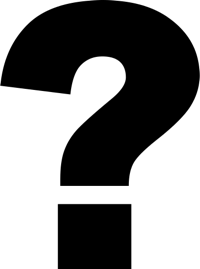
Check out our Help Center where you have access to 14 different content portals.

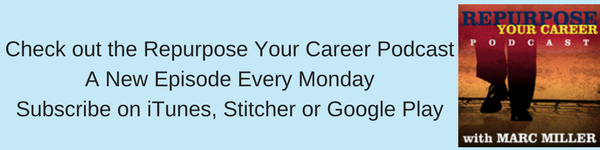
While working remotely, I would recommend using secure online communication tools like on premise R-HUB web video conferencing servers. It works from behind the firewall, hence better security.